PDF Password Recovery Online
Lots of PDF files over internet comes with password protected, just to avoid editing the copyright content. If you are also looking to recover or unlock PDF password then we are going to guide you how to recover PDF password easily using 3rd party tool.
In order to recover tool you can prefer using Recover PDF Password by software. There are lots of features of this tool, some of its main features are
1. It supports Unicode passwords recovery method of Acrobat 9.0 files (including 256-bit encryption), and you don't have to install Adobe acrobat in your system to use this tool.
2. It supports all multiprocessor computers, and allows you to obtain faster results with better performance.
3. It resets the user password needed to open the PDF file.
4. It have a progress bar that shows you how much time remains for the recovery of password.
5. It supports brute-Force attack which is used to reset the owners and users password.
How to use recover PDF password tool
1. Firstly Download and install Recover PDF Password tool on your computer (available for MAC and PC), once installed open it.
2. Now, locate the password protected PDF file using the select your PDF file option.
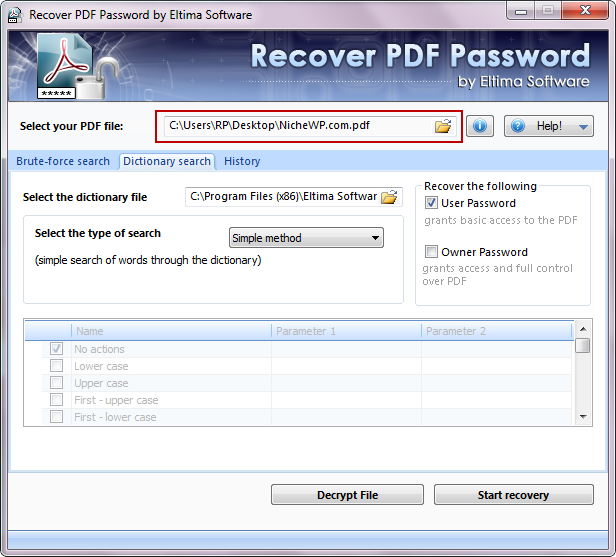
3. Now, in order to recover the PDF password, simply click on Start recovery button. If you only wants to decrypt the PDF file then use Decrypt file button.
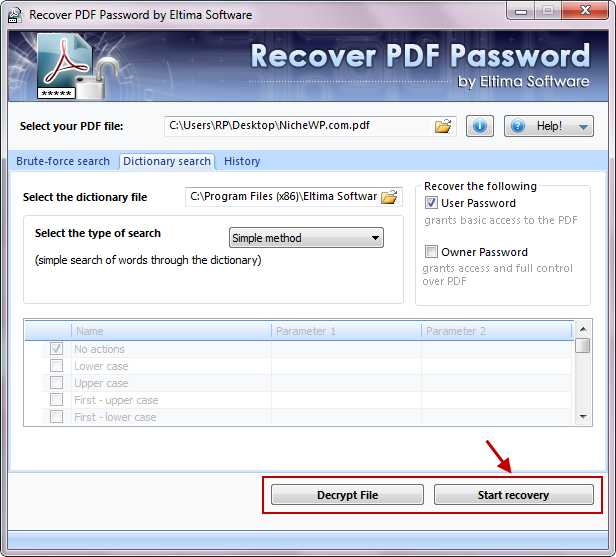
4. Once, recovery is completed your PDF file will be unlocked successfully.
If your PDF file Doesn't have any password, and you only wants to decrypt the encrypted file, then also you can use this tool.
Still, there are lots of other tools also available in order to recover or reset PDF file password. We recommend you to use Recover PDF password tool as because it uses powerful methods in order to recover PDF password.







No comments:
Post a Comment